Costycnc column with costycnc foam cutter and program
How create gear like this for cut colums
You can copy an paste this image in costycnc.it/cm8 program and cut
Open https://evolventdesign.com/pages/spur-gear-generator
Change show gear to gear 1 only
Change pressure angle to 35
Cange gear 1 hole to 26
And click update
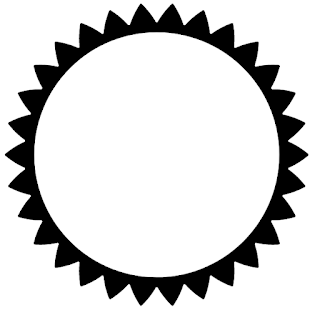


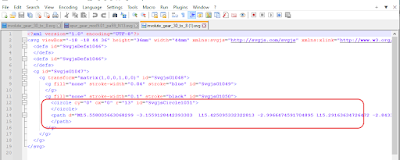




Commenti
Posta un commento